FireMAP Graphics
The Powerful, Flexible and Modern Approach To Fire Alarm Management
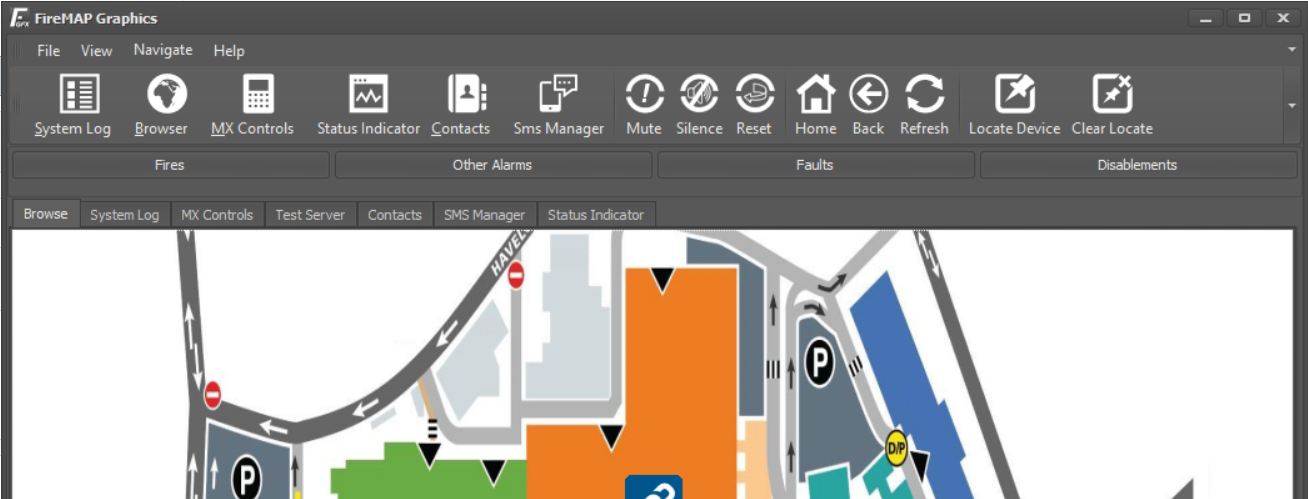
Standard
Powerful networkable Graphics Software for medium to large Fire Alarm Networks.
- Full Graphics System
- Realtime and Historical Event Logging
- Network up to 200 Remote Browsers
- Supports up to 200 Networked Fire Panels
LT
Affordable stand-alone Graphics Software for small Fire Alarm Networks.
- Full Graphics System
- Realtime Event Logging
- Historical Event Logging
- Supports 1-5 Networked Fire Panels
Fire Alarm Software Anyone Can Use
Packed full of features to simplify Fire Alarm management
Flexible & Powerful Solution
Graphics System
Visually Locate Alarms On Building Maps
See alarm events in real-time. Follow the prioritised colour-coded links to visually locate activated devices on building plans.
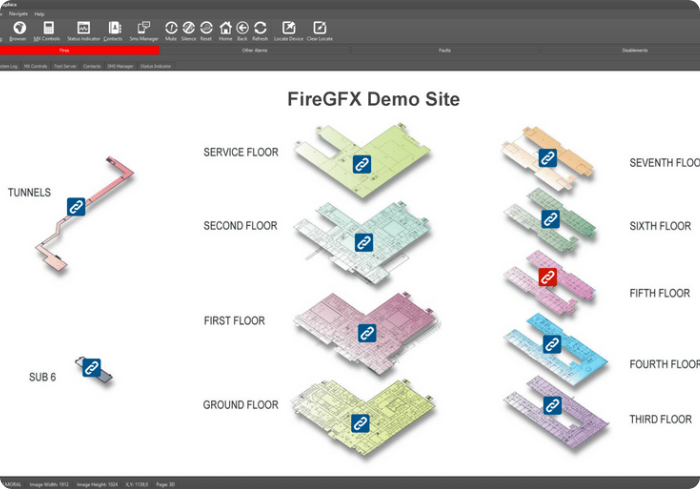
Reduce Learning Curves
Visual Control
Control A Connected Fire Alarm Visually
Reduce training time and increase flexibility. Connected devices can be disabled or enabled directly from the building map screen.
(Some Features May Not Be Available On All Systems)
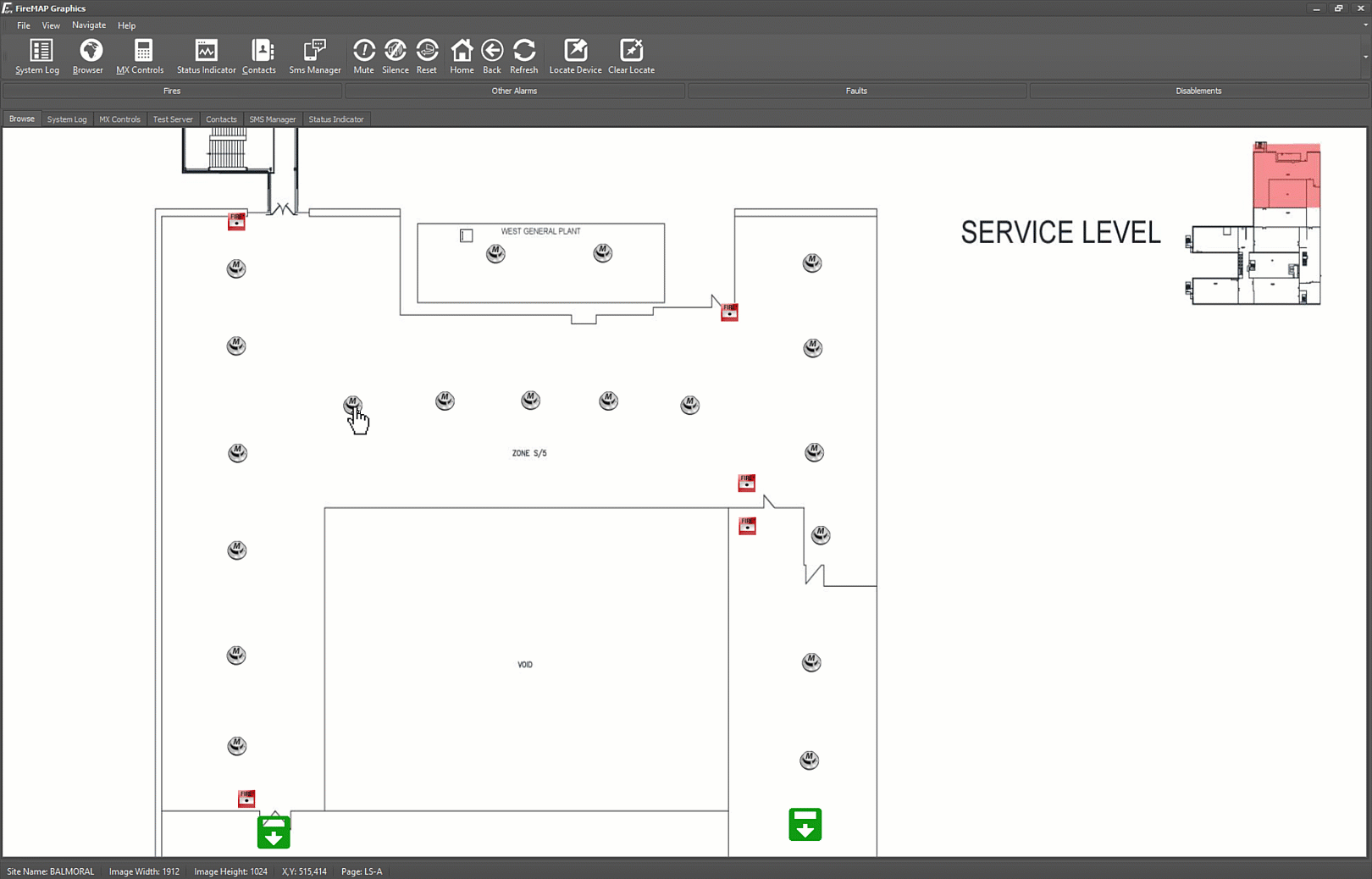
Reduce Response Times
Real-Time Event List
Quickly Access Prioritised Alarms
Segmented event lists provide quick access to current alarms based on their condition. Fires, Pre-Alarms, Faults and disablements are all displayed separately.
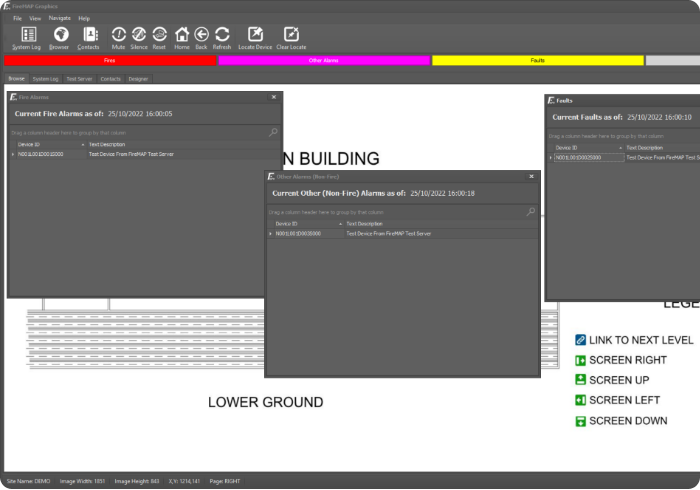
Stay Up To Date
Built-In Designer
Update Devices And Maps With Drag & Drop
Keep building plans and devices up to date during Fire Alarm modification works. The built-in Drag & Drop Designer is simple to use and drastically reduces engineering costs.
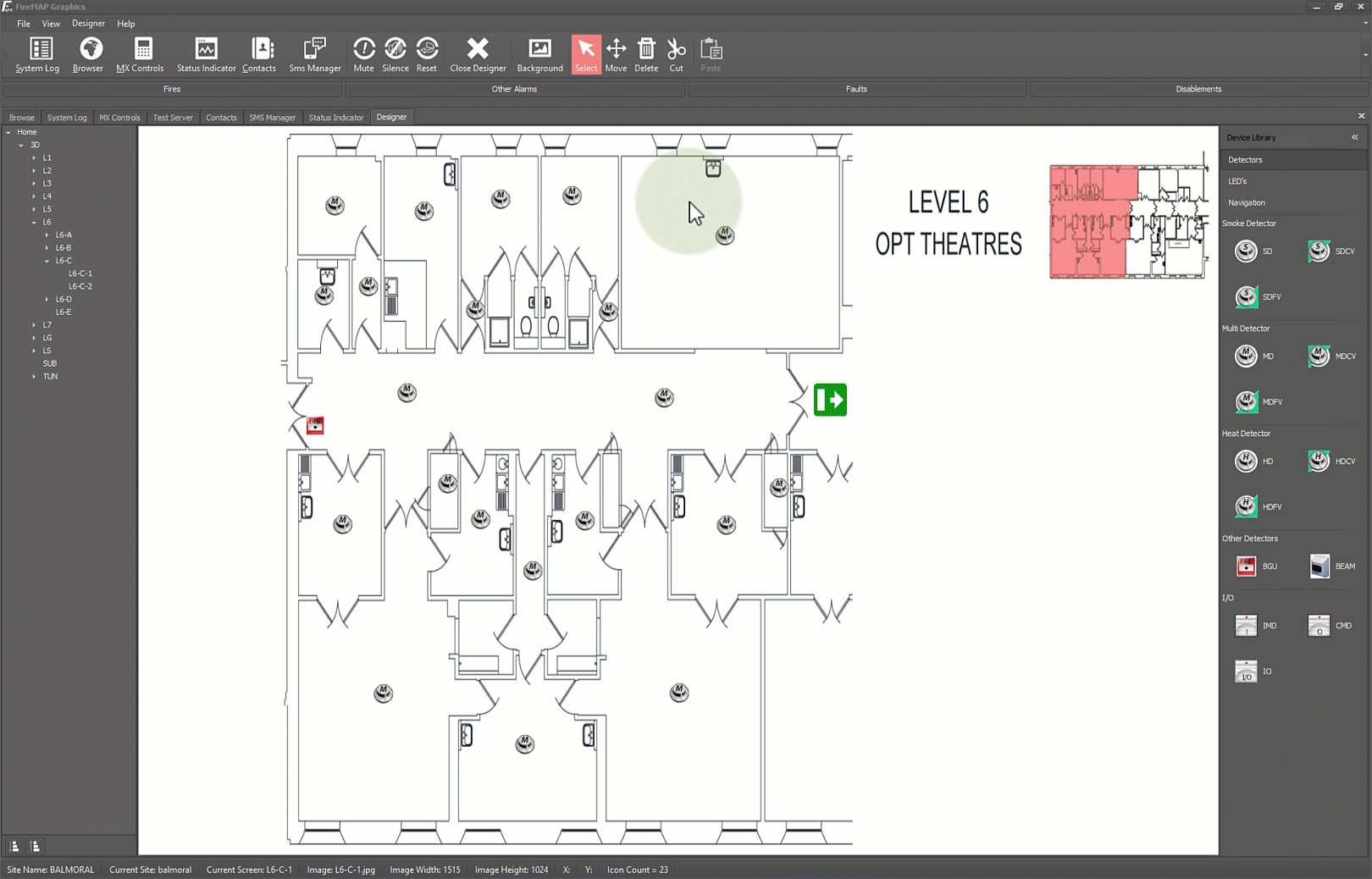
Built-in features
Streamline Your Fire Alarm Management
And reduce the cost of ownership.
Historical Event Logging
Every fire alarm event is logged into a system event log. Powerful search, filtering and grouping features allow events to be surfaced in any manner, providing a clear and concise picture of events over time.
Excel Export
Event logs can be exported to Microsoft Excel at the click of a button. Additional reporting and analysis can be performed to produce management reports, false activation reports and a multitude of other data analytic documents.
Status Indicator Mode
FireMAP Graphics can be run in Status Indicator mode, replacing the map view with fundamental colour-coded alarm indicators.
Ideal for public areas and telephone switchboards where a simple and obvious indication of fire alarm events requires annunciating.
SMS Messaging
Three separate alarm groups provide the ability to transmit alarm activations via SMS to different mobile telephone numbers.
The alarm groups enable engineers to receive all alarm events, including faults while limiting non-technical users to fire events only.
Get in touch, no pushy sales call, just answers.
Find Out How FireGFX Can Benefit You
Fill out the form below and our team will provide additional information and answer any questions.