
FireGFX Platform
FireGFX is graphical management and control Software for Fire Alarm Systems.
The FireGFX Platform is the engine which allows the FireGFX Software to consolidate fire alarm management across desktop, mobile and web.
FireGFX Features
Feature packed to simplify Fire Alarm Management
-
Graphics Browser
Visually browse and locate alarms on building site plans.
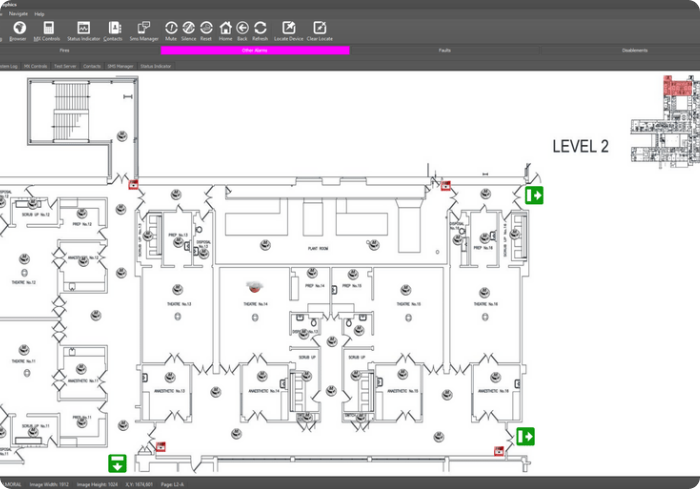
-
Event Log
Automatically log alarm events in real-time and improve compliance.
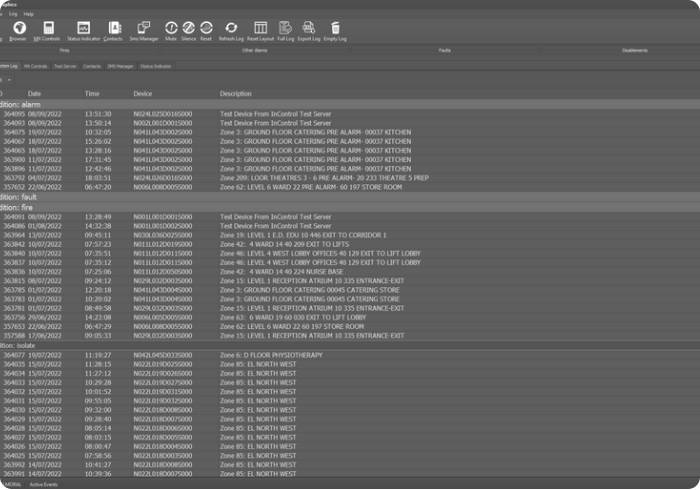
-
Control Panel
Take full control of a Fire Alarm System through easy-to-use PC software.
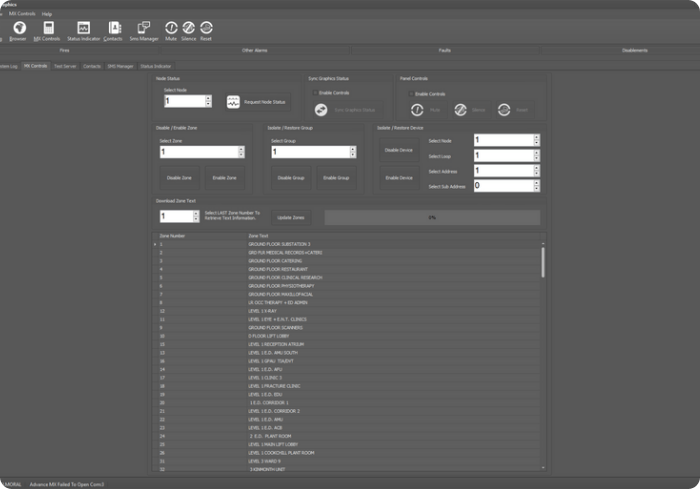
-
Remote Browser
Interact remotely from your desktop or tablet PC via wired LAN or WiFi.
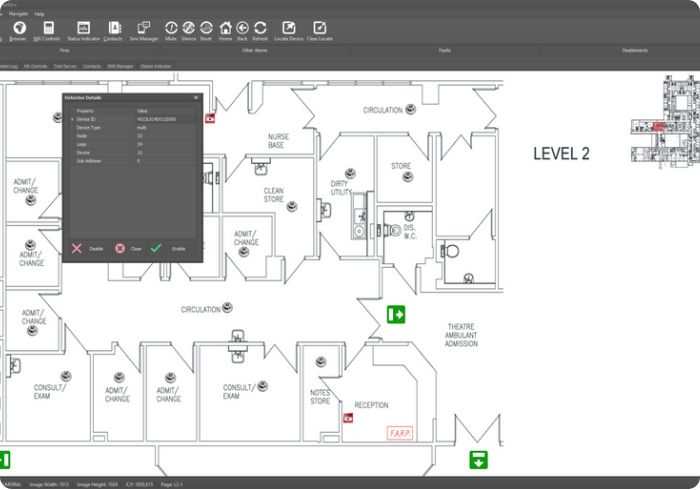
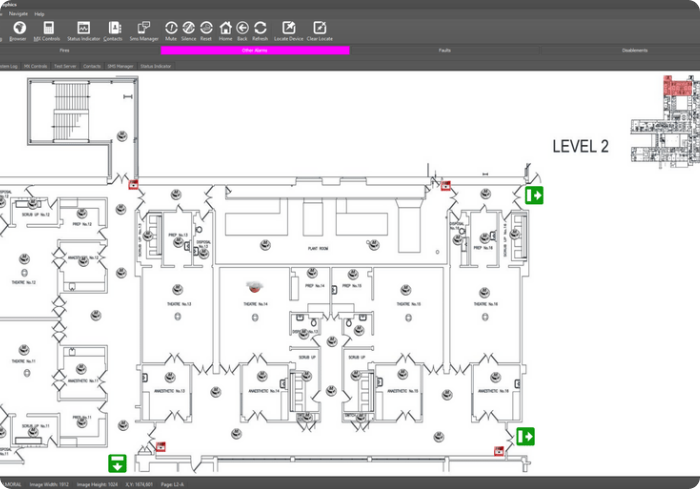
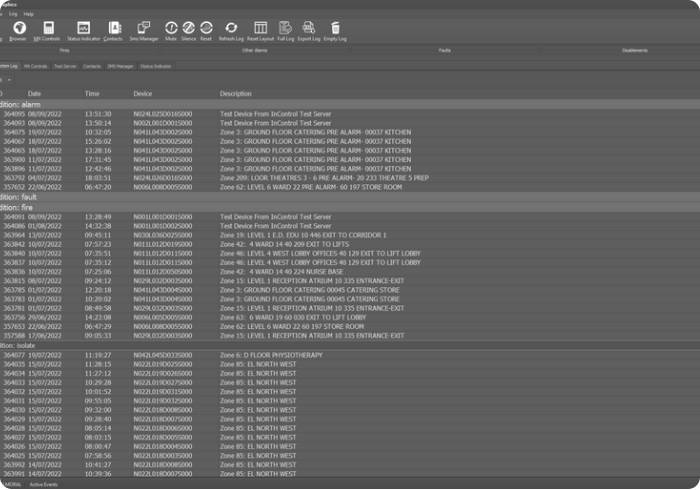
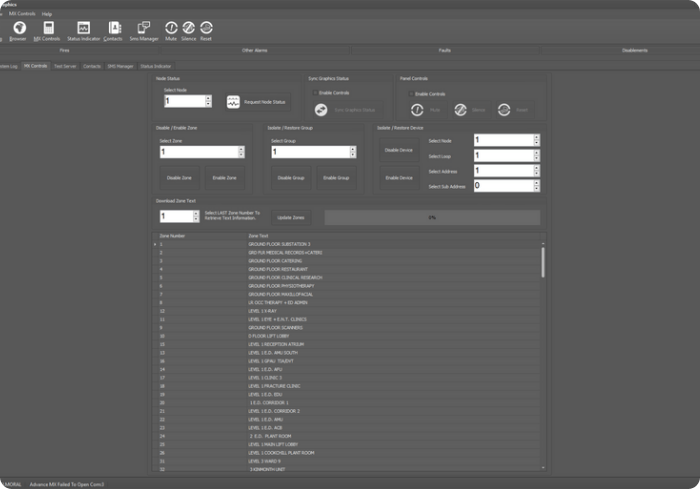
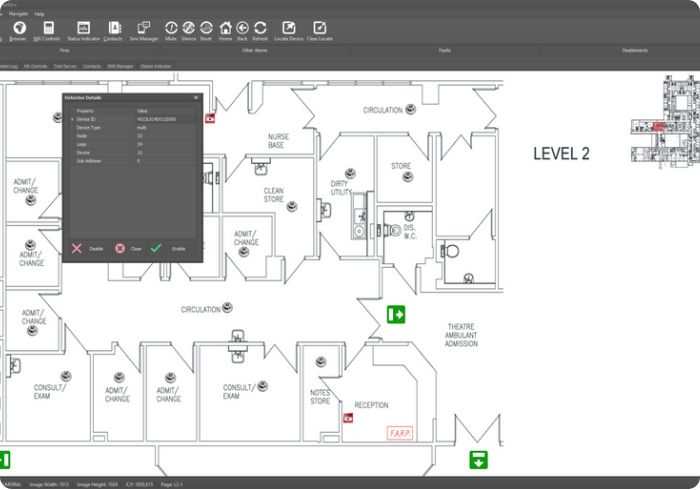
Available As Three Core Applications
The FireGFX software is supplied as three separate applications.
FireMAP Graphics
The most commonly used application of the three.
FireMAP Graphics contains a communication server and is required to connect to a Fire Alarm Control Panel.
The software includes all features of the Graphics Software and is used when one or more Graphics Stations are required across a site.
Remote Browser
For remote access, the Remote Browser can be connected via a building LAN or WiFi to provide additional Graphics Stations across a site.
The browser looks and behaves much like the main FireMAP application but does not include a communication server to connect to a Fire Alarm Panel. Instead, the Remote browser connects to the FireMAP Graphics application.
The browser includes most features of the Graphics Software and can be configured for limited controls such as Mute, Silence, Reset, Disconnect and Reconnect.
FireGFX Developer
Ideally used for the off-site development of a FireGFX Graphics system, the Developer edition is supplied FREE of charge. It is used to design the site navigation, define the building plans and place detectors on the maps.
The developer edition is not capable of connecting to a fire alarm system. It includes a handy 'Test Server' which simulates alarm conditions to test for the correct operation of a developed site.
For Small Sites + Huge Sites!
A cost-effective LT version of the FireGFX platform is available for smaller sites.
Feature Comparison Table
FireGFX is available in a version to suit you.
| LT | (Core Application) FireMAP Graphics | Remote Browser | (FREE) Developer | |
|---|---|---|---|---|
| Real Time Updates |
N/A |
|||
| Graphics Browser |
Limited |
|||
| Historical + Real-Time Event Logs |
Limited |
|||
|
Live Connection To Fire Alarm Network |
||||
| No. of Network Panels Supported | 1 to 5 | 1-200 | N/A |
Test Server |
|
No. of Remote Browsers Supported |
None |
1-300 |
N/A |
None |
| Fire Panel Control | Limited |
Test Server Only |
||
|
Built In Map Designer + Point Editor |
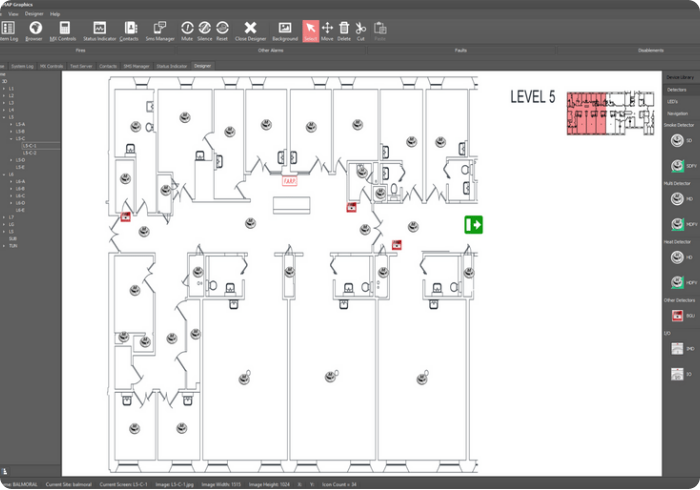
Everyone's a designer
Simple Site Design
Easy to Use Drag and Drop Site Editor.
Building a Graphics System can be complex. FireGFX has been developed with the user in mind. The main application and the developer edition contain an easy to use, drag and drop site designer.
Build new sites with the free developer edition, and edit installed sites in the main application.
Low-Cost Expansion
Expand FireGFX On Existing Wired & Wireless LANs
Go Mobile With A Tablet PC.
Expand the reporting capabilities of a FireGFX system using wired or wireless tablet PCs over existing network infrastructure.
The remote browser application requires no physical connection to the Fire Alarm System, reducing hardware interface costs.
Quickly and easily add a Graphics Station anywhere on site by connecting to the building LAN.

Improving Compliance
The FireGFX platform connects to the building Fire Alarm System and logs ALL alarm events to a database, greatly reducing administration time and improving accuracy.
Realtime information
Fire Alarm events are reported in real-time across all FireGFX stations, minimising first response reaction times when it matters the most.
FAP Remote Control
Fingertip control of essential Fire Alarm controls can be accessed remotely through any authorised FireGFX station. Silence, Mute, Reset, Enable & Disable devices from within the application.
Get FireGFX Today!
Download a FREE 14-day trial of the full FireGFX application suite.
No payment is required.