What's new in version 1.14.0
Version 1.14.0 provides a huge step forward for future releases of the FireGFX software. Large changes and the addition of significant new features have historically been complicated by the need to maintain backward compatibility.
This new release sees the inclusion of a self-audit facility which allows the software to scan the site data and core functionality and automatically update it to ensure that any new features are implemented correctly in any version of site data.
From version 1.14.0 onwards, FireGFX will work with any version of site data, old, new or future, without requiring manual changes or conversion.
The process of auditing the site data is automatic and occurs each time the software is started. If an incompatibility is detected, the user is provided with the option to check and fix it immediately.
Additionally, a new 'Tools' menu has been added to the designer that enables a site audit to be carried out manually at any time.
New User Features
The addition of the audit facility has allowed us to add two new features to this version which have mainly been included to force a site update to the latest version.
Extended Text
The first new feature is the ability to add extended text descriptions or other information to each detector on site.
Extended text is useful for providing information specific to a device or its environment, for example, key numbers for locked rooms, hazardous chemicals in cleaners' stores, or contact information for restricted areas.
The extended text is user definable and can be edited by authorised users. It is separate from any text provided by the fire alarm panel and is stored within the FireGFX Graphics site.
Device Image
The second new feature is the ability to store an image of the area that the device covers.
For text descriptions or plan locations that can be ambiguous, adding an image of the area can help a user identify the device location quickly.
Device Information
Both the extended text and the device image can be added to the device information dialogue. When a user navigates to and clicks on a device, the new device information is displayed.
If enabled, a user can also edit the text and import a new image from the same dialogue box, simplifying the device editing.
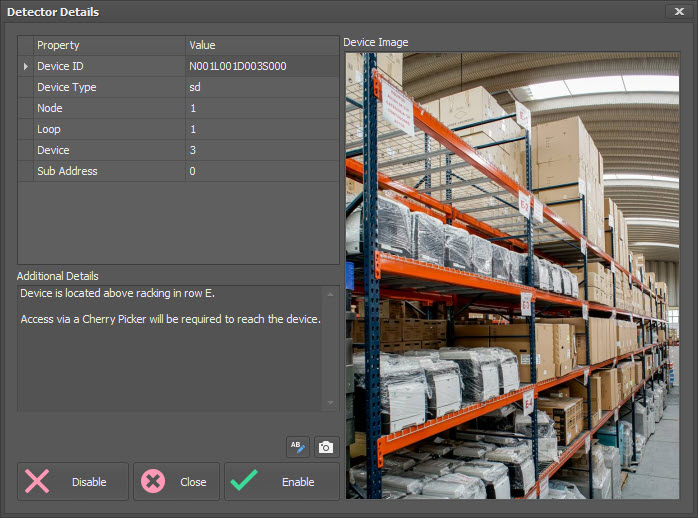
Other Changes
There are a few other minor changes and bug fixes in version 1.14.0 and a full changelog can be found here.


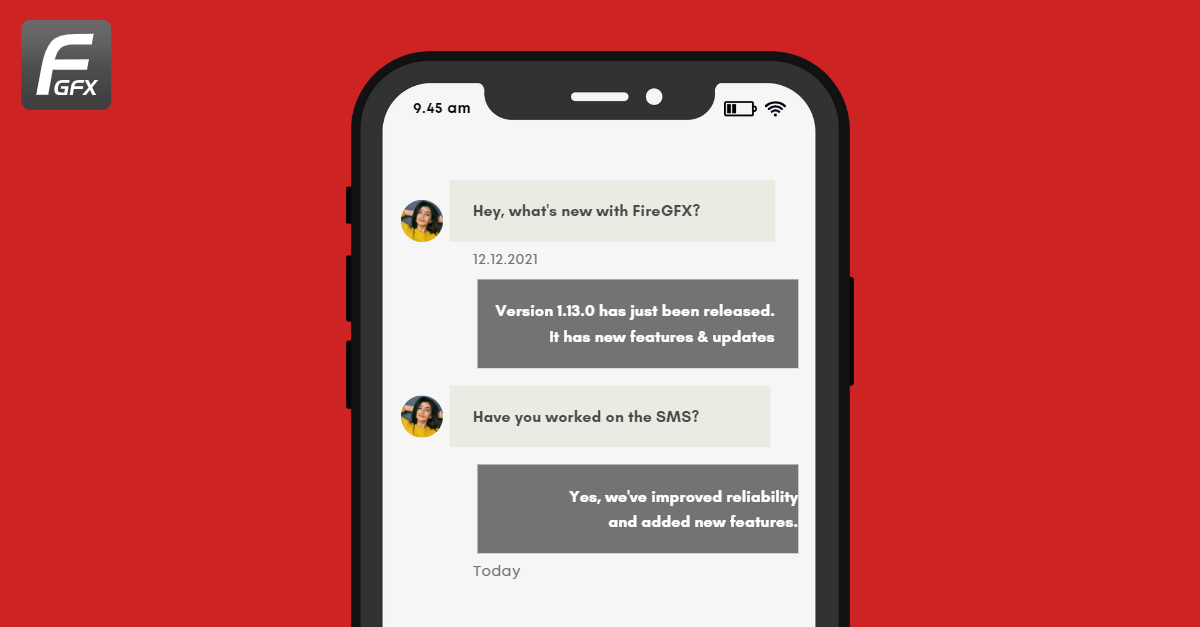
SHARE